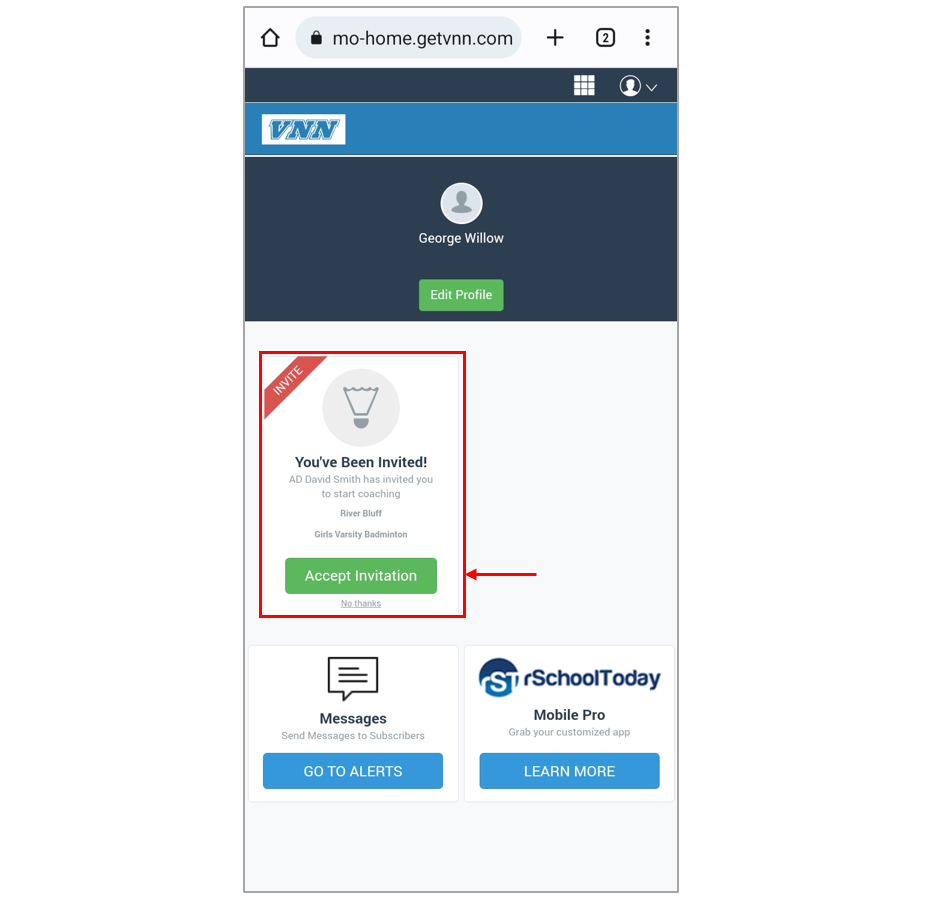Inviting Coaches
November 2022
Inviting Coaches
Desktop
Step 1: Log in to getvnn.com
Step 2: Click on �Go to teammate�
Step 3: Choose the Season of the Sport you would like to invite a Coach.
Step 4: Choose the Team you would like to invite your Coach.
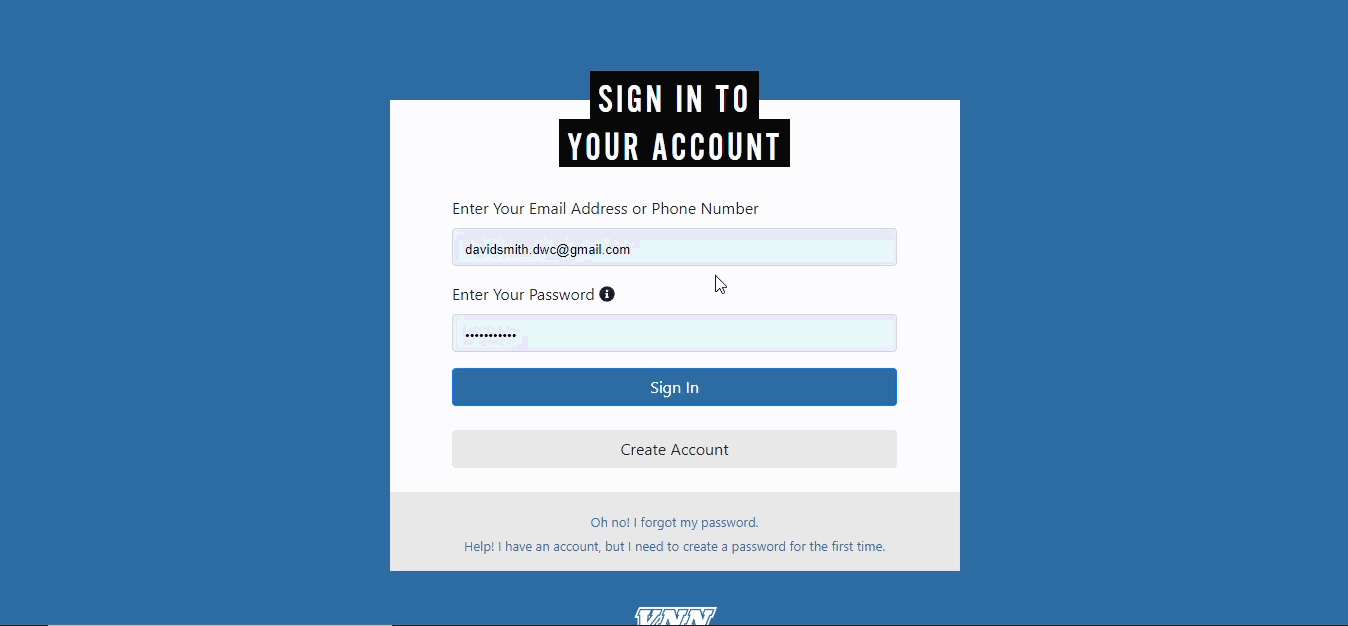
Step 5:�Click on �Add coach�
Step 6: Enter your Coach�s email address and choose their position
Step 7:�Click �Invite�
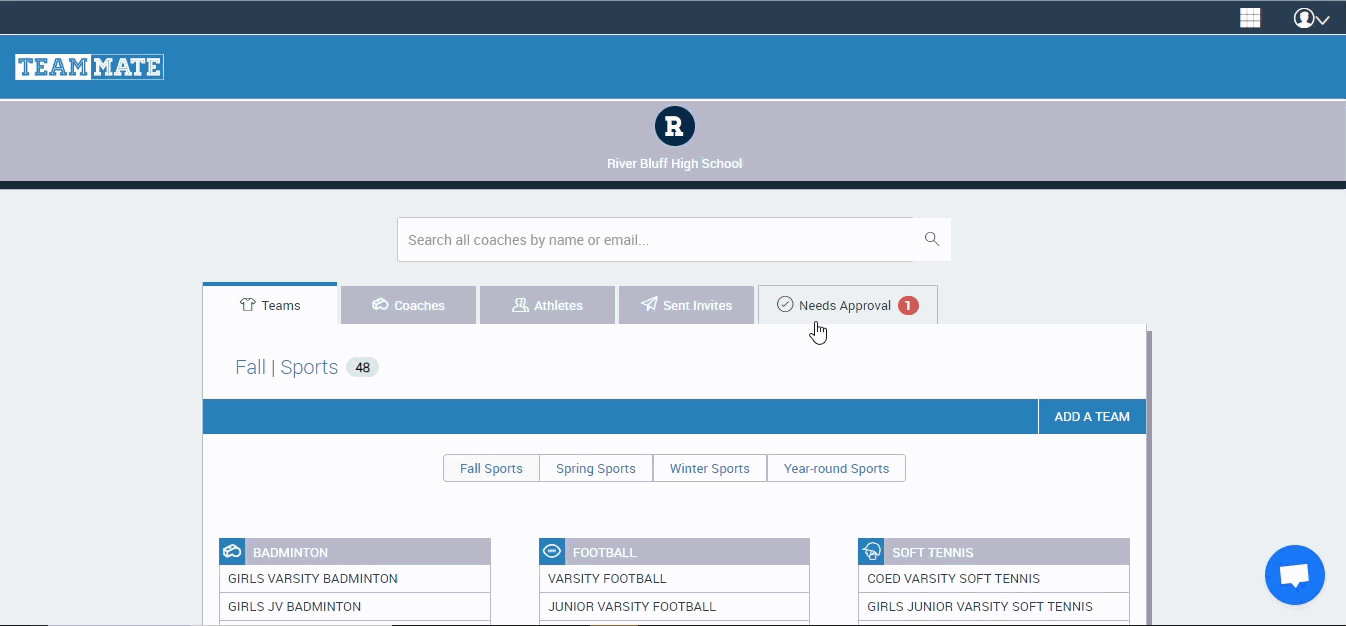
Your coach will receive an email to finish setting up their account and to accept your invite. The coaches invite will look like the screen below.
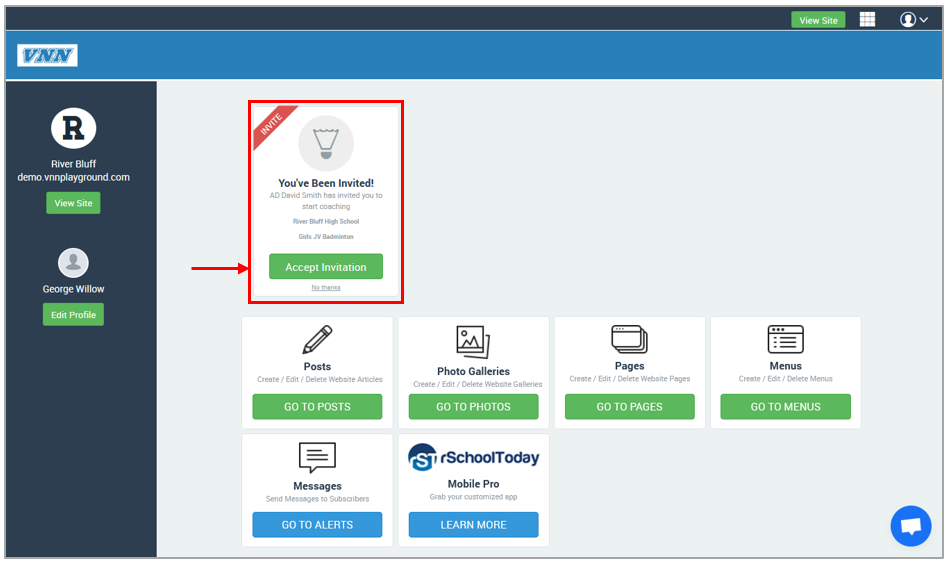
After your coach has accepted your invite they will have access to update their roster, schedule and to send alerts.
Mobile
Step 1: Log in to getvnn.com
Step 2:�Click on �Go to teammate�
Step 3: Choose the season of the sport you would like to invite a coach for
Step 4: Choose the team that you would like to invite your coach for
Step 5:�Click on �Add coach�
Step 6: Enter your coach�s email and choose their position
Step 7:�Click �invite�
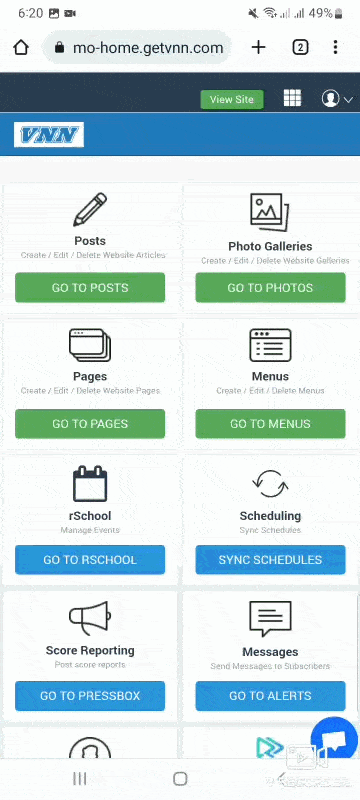
Your coach will receive an email to finish setting up their account and to accept your invite. The coaches invite will look like the screen below.