How to Grant a Coach Posting�access to your Athletic site
November 2022
If your coach is trying to create a post but keeps being redirected elsewhere everytime they click on the posts widget, this means they have not been given posting access yet! As an AD, you can easily grant your coaches posting access from your account at getvnn.com. Scroll down for instructions on how to to do this!
Step 1: Login to your dashboard at getvnn.com
Step 2: Go to “TEAM MANAGEMENT”
Step 3: Click on your Coaches tab at the top of the screen
Step 4: Find the Coach you would like to give posting rights to, and select the box in the “Sportshub” column next to their name.
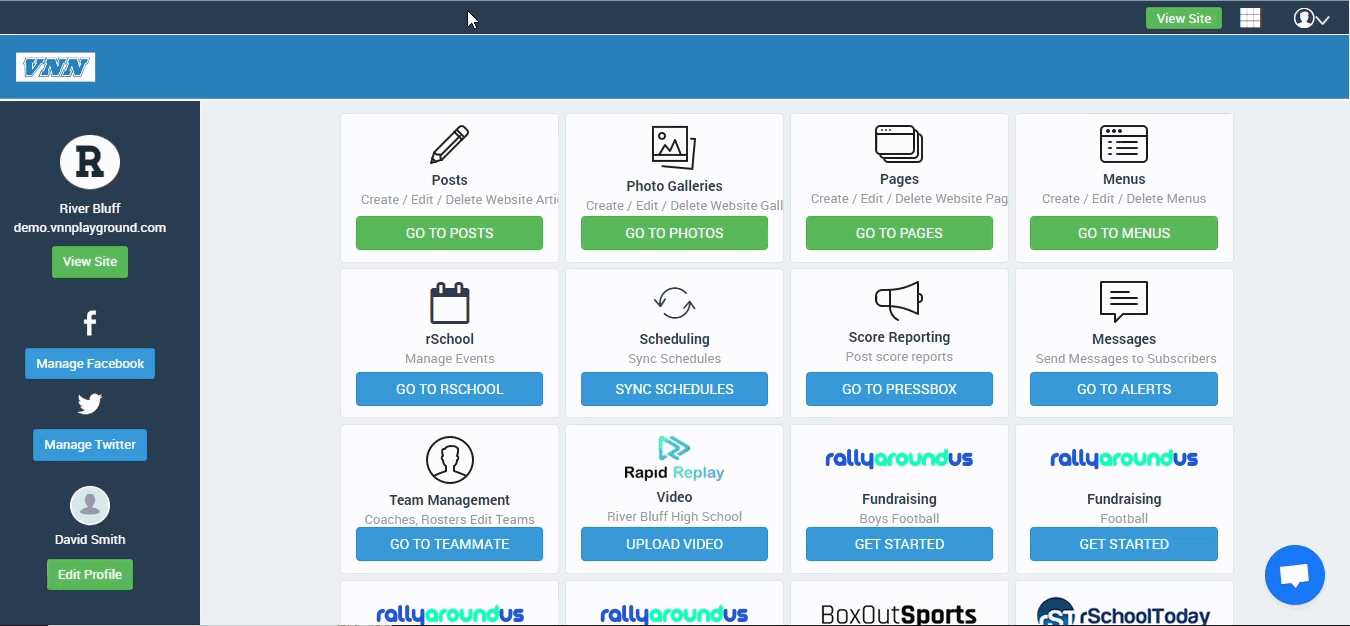
Step 4: Notice all of the columns have labels at the top, they should read as Name,�Email,�Phone,�Register,�Sportshub, &�Team. The column labeled “Sportshub”�is the one we will be making changes in.
Step 5:�Now scroll until you find the coach you want to give posting access to.
Step 6: Now in the “Sportshub”�column you should see a button that says either�‘No Role’,�‘Author’,�or�‘Editor’. Go ahead and click there to expand your options.
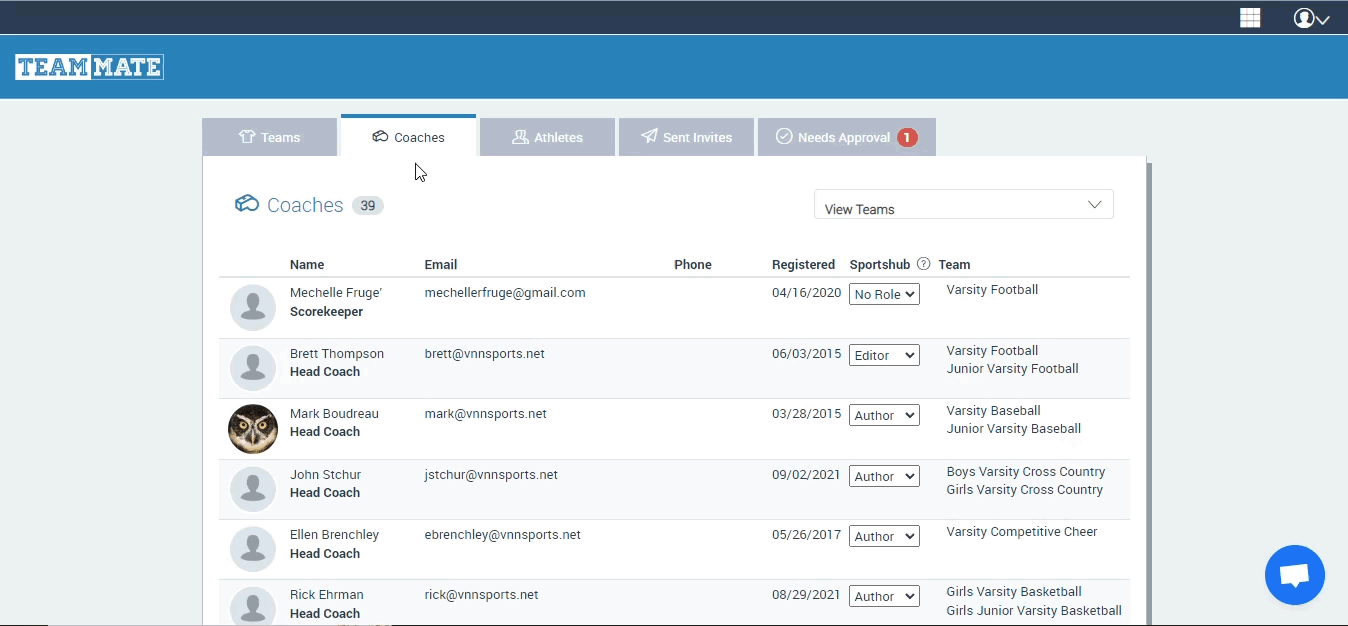
Step 7:�Now you have three role options!
No Role – Coaches have access to scheduler, teammate, pressbox, and alerts, but cannot create photo galleries or standards posts on your site.�
Author –�Coaches will have�have access to scheduler, teammate, pressbox, and alerts and�be able to make posts, & photo galleries.
Editor –�Coaches will�have�have access to scheduler, teammate, pressbox, and alerts�be able to make posts, photo galleries, pages, and have access to all teams�‘more’�tabs, as well as the general�‘More’�tab that you see on the top of your athletic site where it reads fall, winter, spring, photos, shop�‘More’.
Step 8: If you want to grant a coach posting access but require that their posts be approved by you prior to being posted to the site, go ahead and fill out the Feedback form below the page to submit an email request or contact support at 612-605-1623. We can help you make this change!�
Step 9:�You are all set! Now when your coach logs in they will be able to create posts!



