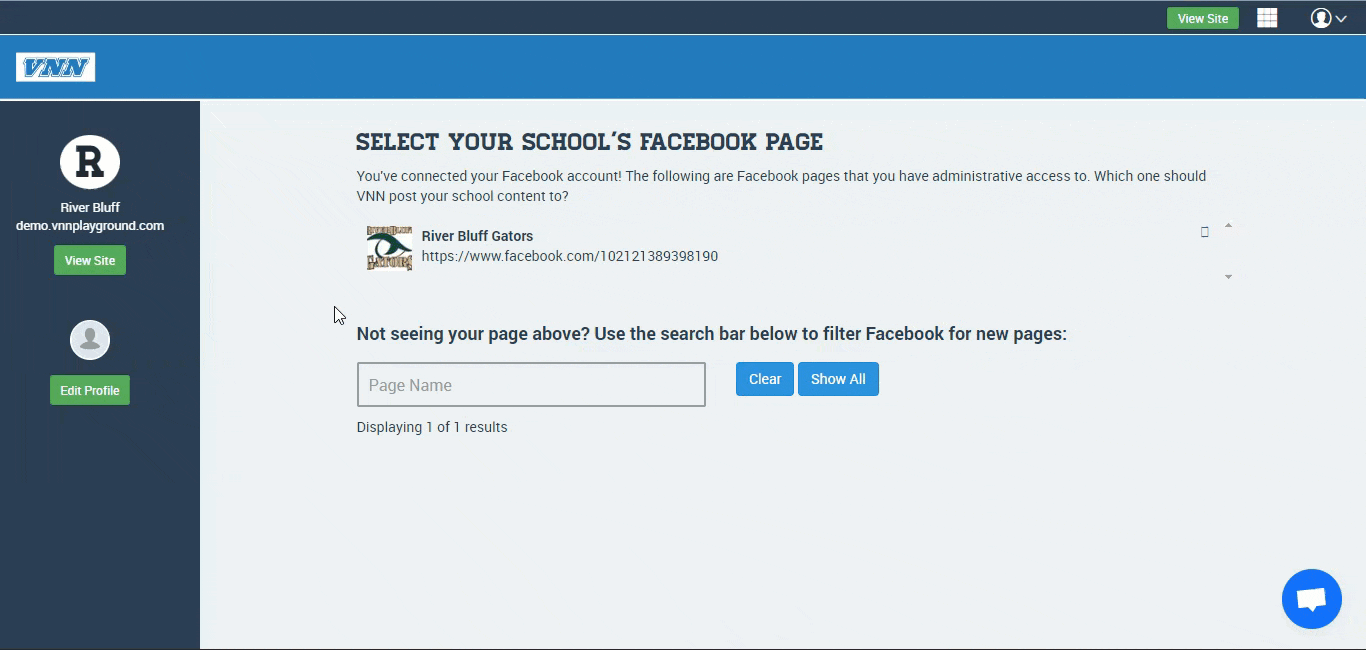How to connect a Facebook page to your VNN site
November 2022
� �
Step 1. Login to getvnn.com�
Step 2. Click�“Let’s get Started” next to the line “You haven’t configured a Facebook page for your school yet”
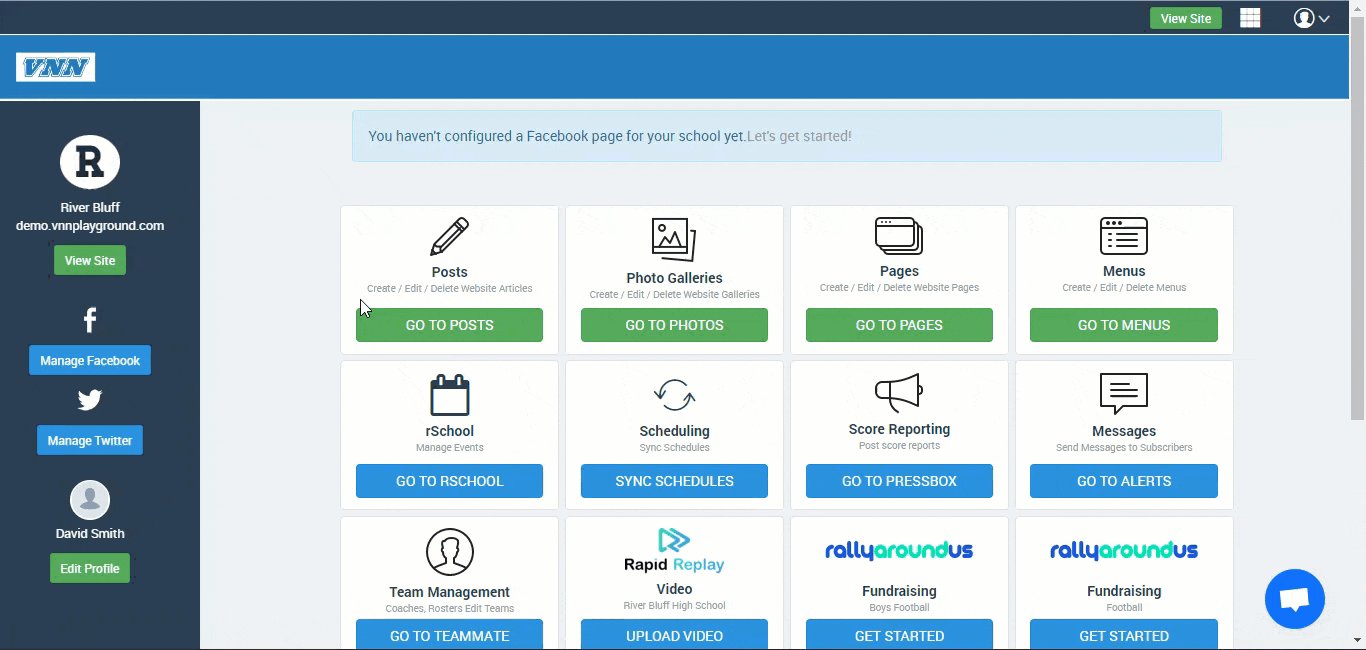
�Step 3. Make sure you are logged into your Facebook account and a list of pages you have access to manage will appear.�Select the page you would like to sync.�If you do not have access to the page you want to sync, the person who created the Facebook page will need to do the setup on their end or give you�admin rights�to the page.
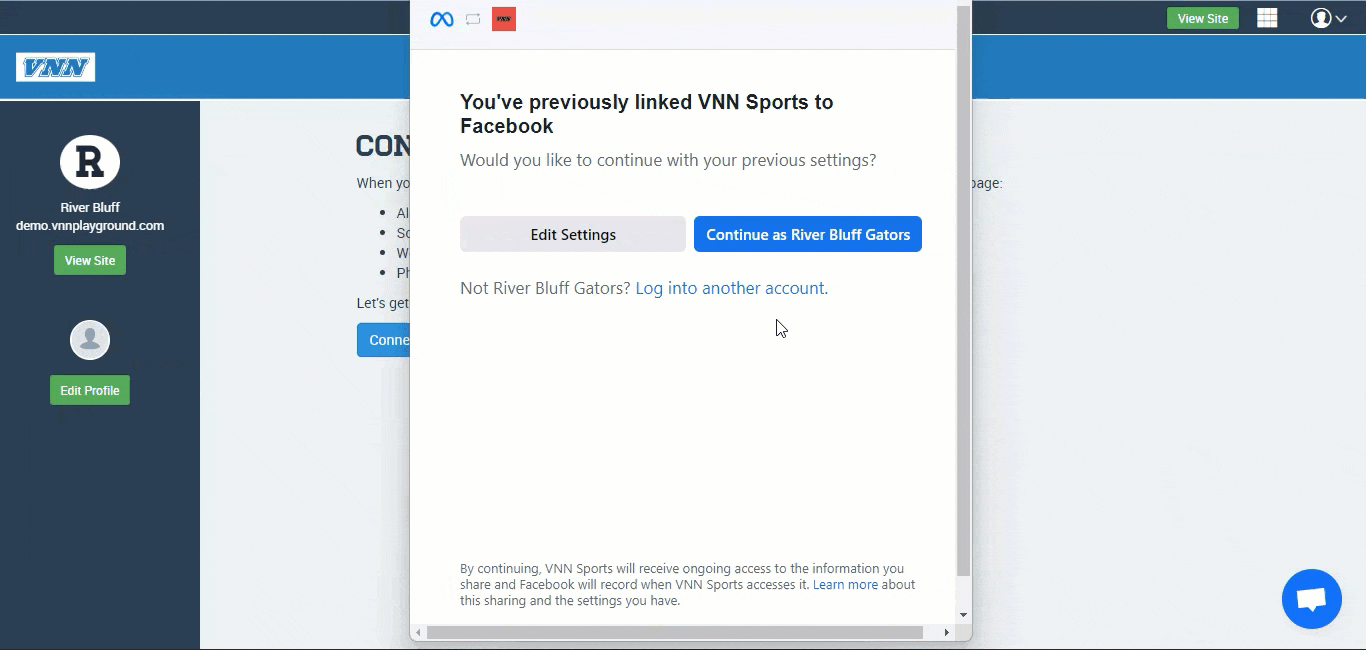
Step 4. You will receive a�confirmation message�in a green bar at the top of the page that says “SUCCESS your Facebook page has been linked”